Saying so-long to my days of living under a (tech) rock!
Until recently, I thought the phrase “there’s an app for that” was limited to Lyft for rideshare, the Chase banking app, and Instagram for social networking. Pretty much your standard fare of consumer products to make my personal life easier.
In my work life, coming from a decidedly non-tech background (social work is arguably as far as you can get from tech), my professional tooling was equally lackluster: Microsoft Office, Google Drive, and the Notes app on the iPhone. Come to think of it, I didn’t really use my phone for work, aside from email, text, and calls.
As a “late majority” adopter of tech, I wasn’t in on the newest apps and services until they became mainstream. I was late to the tech innovation party because my personal and work communities weren’t part of that world. I wasn’t exposed to new technologies and didn’t know that prior to the mainstream, there was a whole world out there to explore. Naturally, this all changed when I started to build a software company.
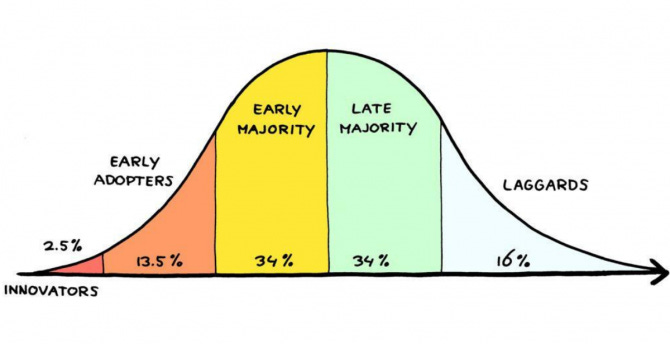
💡Discovering the world of productivity and organizational software
My role as a late majority adopter began to shift when Dave, Gustavo, and I formed Meaning, Inc. I started researching new apps and services we could use to organize company information—boosting communication and productivity in the process. This is when I discovered the true meaning of “there’s an app for that”, quickly falling in love with the latest and greatest that tech innovators had to offer.
Nowadays, I probably straddle the line between early adopter and early majority when it comes to work tooling—typically when a product is super early days, the creators are still working out the kinks and finding their focus. This isn’t what I’m looking for when I’m trying to optimize my work life—I’m looking for something a bit more stable and reliable. The good news is: there are a lot of organizational and productivity tool options out there to meet my needs.
🥞My current productivity and organization stack
A software stack is a group of programs that work in tandem to produce a result or achieve a common goal. Software stack also refers to… any group of utilities or routine applications that work as a set. Techopedia
Over the past 6 months, I’ve been testing out different tools and selecting the best ones to build a productivity and organization stack for my work with Meaning. In this newsletter, I am sharing the foundational apps that I use to organize my worklife. These are highly extensible apps, with broad application and use.
Bear
Bear is a simple, straightforward note taking app. Regardless of the technology available, I will always be a big fan of taking notes. Bear makes it easy for me to start a new note or add to existing notes on my phone or computer. I don’t do much organizing of my writing here, it’s more a place to capture my thinking. I capture everything from random thoughts, to taking notes during a meeting, or beginning to outline a newsletter. Bear also has a great search function, so I can find what I’m looking for easily.
Notion
Notion is an “all-in-one workspace”, and my most favorite tool, ever. I like to use it to organize complex, detailed information. Everything from documenting my research on accounting software and which bank to use, to kanban boards for our company roadmap. It’s replacing how I used Dropbox, Box, Sharepoint, and Google Drive—before I would create file systems and save information in separate documents. Now I can organize and save information in easy to navigate pages.
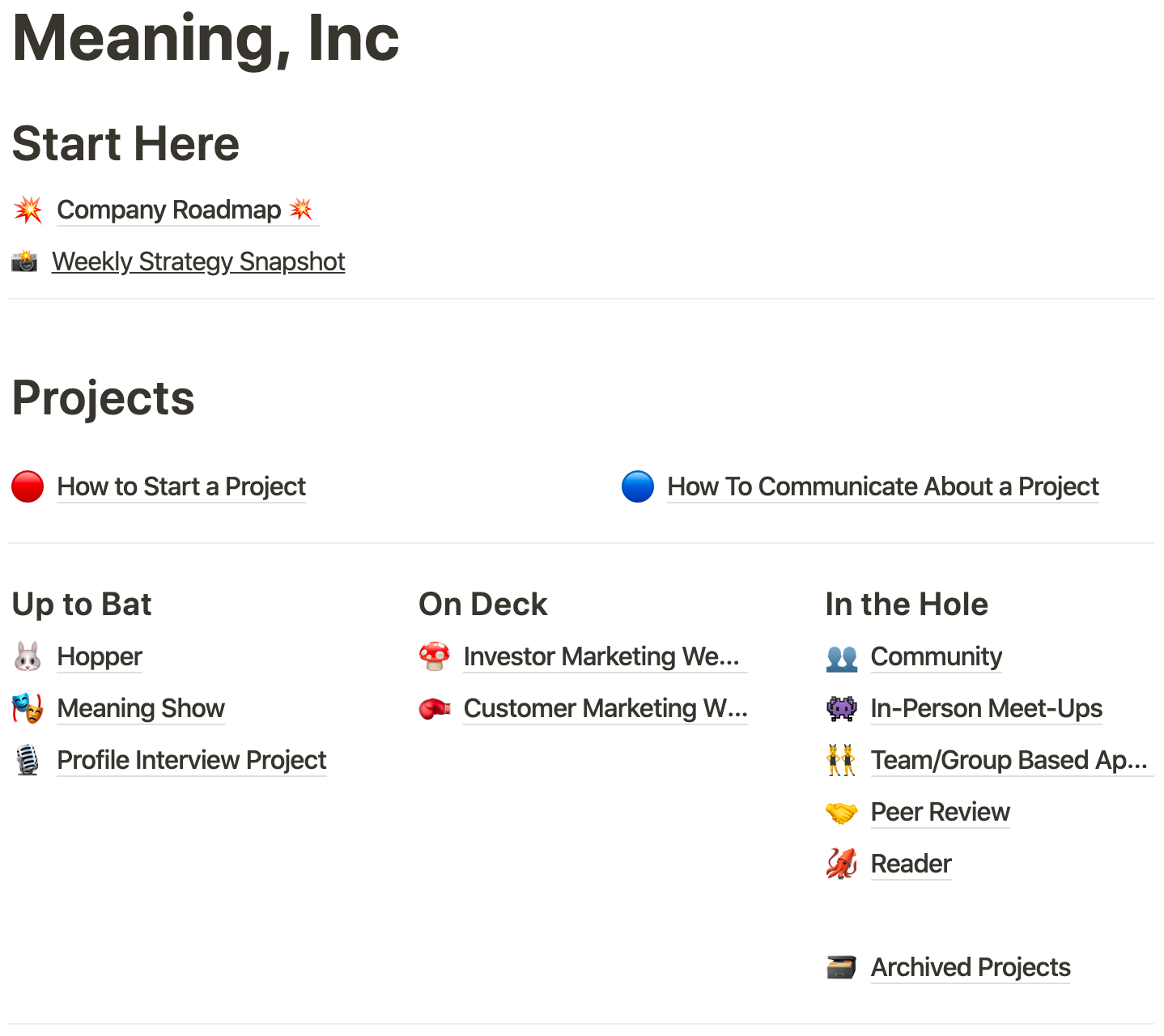
Paper
Paper is a simple word processing tool. I like Paper instead of other web-based word processor tools like Google Docs because it’s simpler, cleaner—the interface is less cluttered. I do most of my drafting of newsletters in Paper—working from my notes and outline in Bear. I find Paper easy on the eyes when writing medium to long form.
I use Pocket to save websites (articles, blogs, newsletters, videos, etc.) to read or view later on my computer or phone —it works even if I don’t have an internet connection. This is great for when I want to spend time reading longer form articles, or consume other interesting things that come across my screen—but I don’t want to stop in the middle of the day to dig in. I also installed a nice extension to my web browser tool bar to easily save the content of websites for later viewing. I have a bajillion articles in my Pocket to get through!
Scapple
Scapple is a no frills mind mapping desktop tool (no phone app). I love mind mapping as an alternative to a more traditional approach of outlining notes. It’s fun because I can capture the relationships across thoughts in a more visual way. I don’t use this one often, but when I’m working through a complex problem and have a bunch of notes, Scapple helps me conceptualize my thinking in new ways. I included some mind mapping tools below in case you’re interested. When I first discovered mind mapping I thought it was the coolest thing ever—if you’re a note-taker and haven’t tried this practice, I highly recommend giving it a whirl.
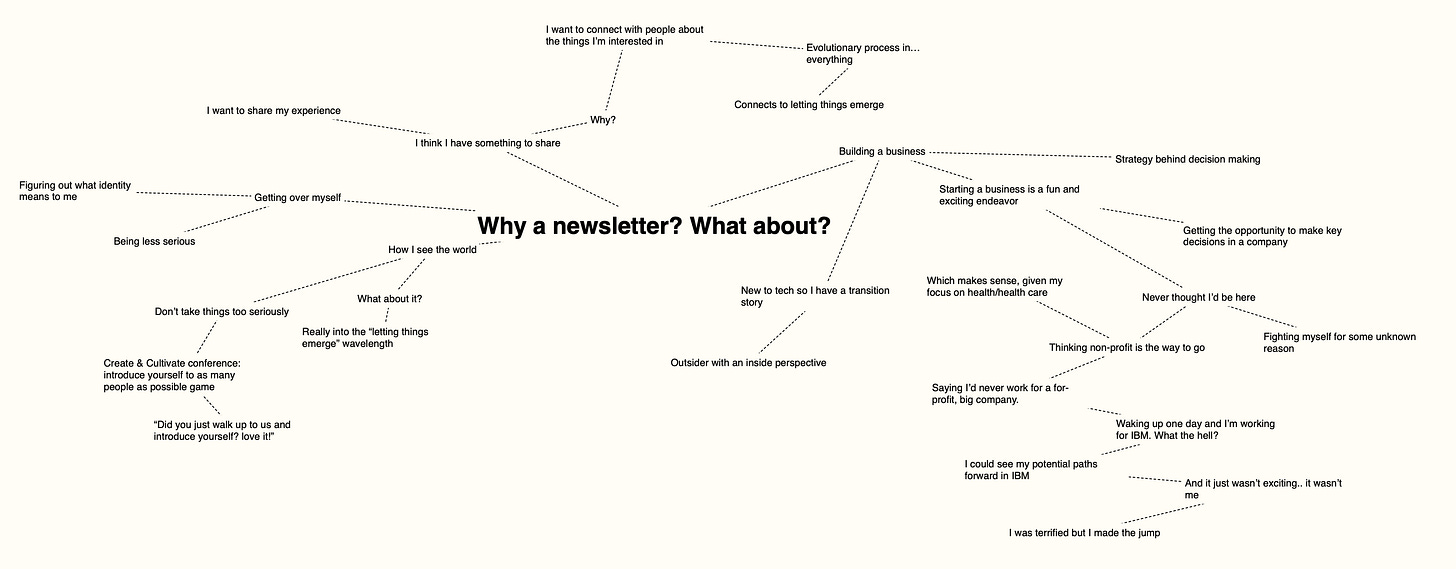
🤯And we’re just scratching the surface
One of my biggest frustrations in the tech world is the sheer number of options of tools, apps, and services. Yes, it’s great to have options, but decision fatigue is a real thing. When there are seemingly an infinite number of note taking tools, how is one supposed to make a decision without losing their mind in the process? As I continue to evaluate new tech solutions to meet my work needs, I’m learning how to efficiently test different options in order to make a decision.
In this newsletter, I’m covering the basics, the foundational apps I use to keep my work day flowing. In a future newsletter, I’ll describe Meaning’s core operations stack: accounting, banking, cap table management, internal and external communications, HR, and more. It’s kind of bonkers how many different tools we use on a regular basis!
🗺Additional mind mapping resources
Want to learn better? Start mind mapping (Hazel Wagner, TED Talk)
How to Make a Mind Map - The Basics (Susan Gregory)
How to Mind Map with Tony Buzan (inventor of the mind map!)
Mind mapping explained, using a mind map (Paul Foreman)
